Product Features
iTalkBB App - Make International Calls with Your Mobile Phone
iTalkBB App provides a free international calling service for iTalkBB users, allowing users to make international calls for free or at very low rates. The app supports two modes: wifi and mobile phone call. You can directly dial the phone number within the App or you can click on your contacts in the App to make a call. The functions provided by the App are able to replace most paid international call services. Click Making International Calls with the iTalkBB App for more information.
China Mobile Number
In addition to a regular Home Phone number, iTalkBB home phone users can also get a "Chinese Mobile Number". Relatives and friends in Canada contact you and dial your local home phone number. And all your Chinese relatives and friends contact you in dialing this Chinese Mobile Number directly, you can get through your phone in Canada without any forwarding, without paying any international long-distance charges, just like dialing a common local call.
Instructions for use:
> iTalkBB home phone users can apply for a Chinese mobile phone number for free, and the monthly service fee is $1.99.
> After you register for the service, we will send your Chinese mobile phone number to your mailbox.
> You can also log in to your online account, find your Chinese mobile phone number on the "Account Information" page, and choose to activate or cancel this service in the services menu.
If you are an iTalkBB home phone user and have not yet subscribed to the "China Mobile Number" service, you can dial the customer service hotline 1-877-482-5503 to open it and consult about the latest offers of "China Mobile".
Taiwan Access Number
iTalkBB Home Phone service provides each user with a Taiwan Access Number at no additoinal cost. Your friends and family in Taiwan only need to dial this phone number, then dial your 899 number to reach you.
Specifically, the method by which your friends and family in Taiwan can call you without having to pay any international call tolls is as follows: Dial 02-40660660 or 40502999, then dial your 899 number.
If your friends and family are in Taipei, they will pay the same rate as making a local call; if they are not in Taipei, they will need to pay Taiwan's toll charge.
Hong Kong Phone Numbers
In addition to a Canada home phone number, iTalkBB Home Phone users can obtain a virtual Hong Kong local number. If your families and friends in these areas contact you using the virtual local phone number, they will not pay any international call tolls. How to Get a Virtual Local Number:
> Hong Kong number: only $ 4.99 / month, Hong Kong local number with +852 country code, such as +852 - XXXX-XXXX
> After you have requested this service, we will send you the local number via email. You can also login to your online account and find the local number on your "Account Information" page. Additionally, you can go to "Value-added Services", then "Featured Services" to change your number or cancel this service.
Caller ID
Call Waiting
In-Network Calls
iTalkBB Home Phone provides free In-Network Calling. Call any iTalkBB Home Phone customer directly at his/her 899 Number and enjoy unlimited talk for free.what is 899 number?
911 Emergency Dialing Service
At iTalkBB, your home safety is important to us. iTalkBB Home Phone provides E-911 service. With such, when you dial 911, your registered address with your phone number will be sent to the local emergency center assigned to your location and emergency operators will respond and send help immediately.
If you move to another place, you only need to log in to your online account, and click "E911 address" under the "Settings" menu to update your address.
Our Emergency Dialing Service is VoIP based service. Therefore, different from traditional 911 service, E-911 service is subject to certain limitations and outage factors. Please view the 911 section underTerms and Conditionsfor more details.
Fax
iTalkBB Home Phone provides free domestic fax service.
How to use: Dail #1+fax number
Installation
iTalkBB Home Phone Box
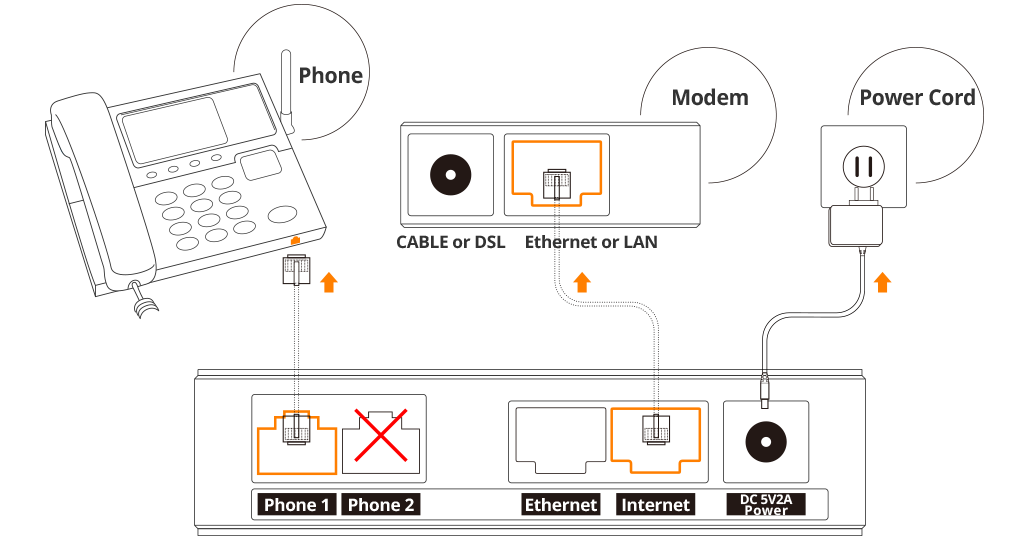
Modem with Router
-
Connect one end of the Ethernet cable to the "Internet" port at the back of your iTalkBB Home Phone Adaptor, and the other end to the "LAN" port on your router.
-
Connect your phone cord from your phone to the port marked "phone 1" at the back of your iTalkBB Home Phone Adaptor.
-
Connect the power cord to your iTalkBB Home Phone Adaptor.
Modem without Router
-
Disconnect your PC and your modem. Connect one end of the Ethernet cable to the "Internet" port on your iTalkBB Home Phone Adaptor, and the other end to the "LAN" port on your modem.
-
Use another Ethernet cable to connect the "LAN" port on the iTalkBB Home Phone Adaptor to the "Ethernet" port of your computer.
-
Connect your phone cord from your phone to the port marked "phone 1" at the back of your iTalkBB Home Phone Adaptor.
-
Connect the power cord to your iTalkBB Home Phone Adaptor.
Please follow the rules below to make calls
-
For calls within the US & Canada: Dial 1 + Area Code + Phone Number (i.e. 1-202-888-8888)
-
For international calls: Dial 011 + Country Code + Phone Number (i.e. 011-86-10-88888888)
-
For iTalkBB to iTalkBB calling: Call other iTalkBB Home Phone customers at their 899 Number for FREE.
-
For fax to US and Canada: Dial [#] + 1 + fax number. (For example: #+1+888-888-8888)
Making International Calls with the iTalkBB App:
-
Scan the applicable QR code below to download the App, or go to the Apple Store or Google Play and search "iTalkBB", then download and install the App.
-
After installing the App, visit the "welcome page" and click to confirm the terms of service.
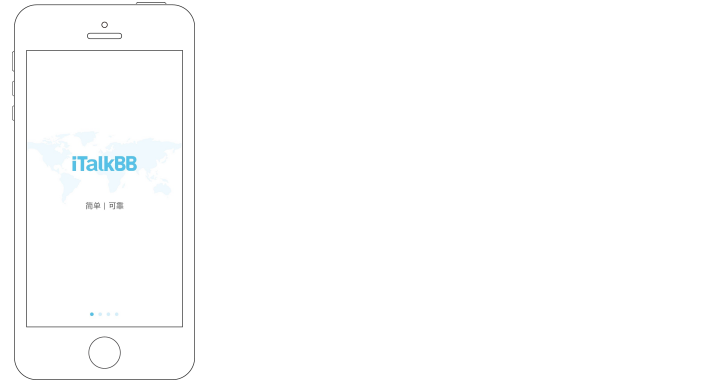
-
When using the App for the first time, you will need to bind your phone number to the App and verify your code.
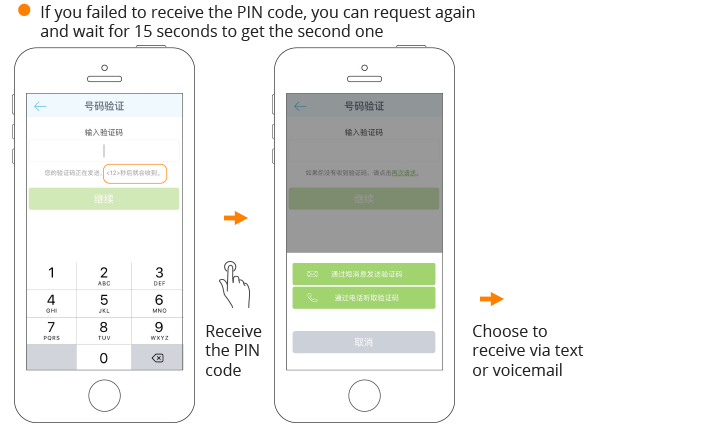
-
After completing the above steps, you will be able to make phone calls in one of two ways:
*Make calls using data if the phone is not connected to a Wi-Fi network.
> "Wi-Fi call": We recommended making calls using your Wi-Fi connection
> "Data call": If there is no Wi-Fi network in range, users can make calls using data
> "Phone number call": You can make phone calls directly through the App and use your minutes
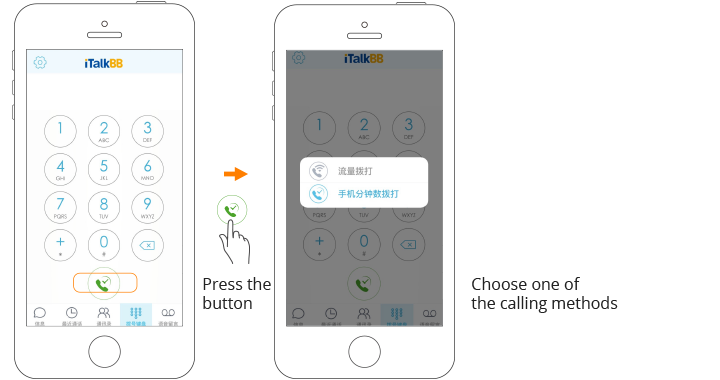
-
Follow the instructions below to dial your call directly through the App

Making International Calls with the Taiwan Access Number:
Your iTalkBB Home Phone comes with a Taiwan Access Number. Friends in Taiwan can call you without being charged a toll. They should first dial 02-40660660 or 40502999, then enter your 899 number after being connected Learn more.
Number Transfer Step by Step Introduction
iTalkBB offers free number transfer service, helping you keep your existing number.
-
Fill out theLetter of Authorization
-
Upload the first page of your recent phone bill from the service provider of your existing phone number to your iTalkBB online account, email it toPortin@iTalkBB.comor fax it to 1-800-872-2059.
Please Note:
-
The bill you submit should include your account name, address and phone number you wish to transfer. All information should be consistent with the information provided on the Letter of Authorization form.
-
The name and address you provided for number transfer must be exactly the same as what you provided to your service provider, which is the Service Address of your number. If you are not sure about the address, please contact your service provider for the CSR (Customer Service Record) of the number you wish to transfer. Your number transfer may be delayed or even rejected if the information you provided is incorrect.
-
During the number transfer process, please DO NOT cancel your phone service with your current service provider, or your number may be lost resulted in unsuccessful number transfer.
-
After your number has been successfully transferred to iTalkBB, your previous phone service will be automatically cancelled. You don't need to cancel the service yourself. However, we suggest you should confirm the service cancellation with your previous phone company.
Number Transfer Status Check:
Number transfer usually takes 2-6 weeks. During the process, we will send you email notifications regarding the progress. You may click here to check the number transfer status. You may also call our 24/7 customer service line 1-877-482-5503 to check the number transfer progress.
Successful Transfer
After your number has been successfully transferred to iTalkBB, your previous phone service will be automatically cancelled.
Failed Transfer
Most of the numbers can be transferred without problem. However, for a few DSL customers, their telephone service is bundled with the DSL broadband service. Therefore, the telephone service cannot be canceled alone. If you are a DSL customer, please verify with your DSL company before you submit the telephone transfer application. iTalkBB is not responsible for any loss due to number transfer.
About iTalkBB Home Phone Plan
30 money back guarantee
In order to let you try our service with no worries, iTalkBB Home Phone offers you a 30 days money back guarantee. Within 30 days of your purchase, you can cancel the service and get a full refund hassle-free (except for the shipping and handling fee). After 30 days, if you want to cancel our service within contractual period, a $99 early termination fee will apply.
Start Your Plan
You do not need to manually activate the service. Your plan will automatically activate 6 days following the sign-up date, or the day you make your first call, whichever comes first
Change Your Plan
If you want to upgrade your plan, there is no additional charge.
If you want to downgrade your plan within 30 days of the money back guarantee, there is no additional charge. If you want to downgrade your plan in a contract period after the 30-day money back guarantee, there will be a change-plan fee of $20, or cancellation fees based on your plan.
If you are a non-contract plan customer, or if your contract has expired, you can change your plan at any time with no change plan fees.
If you want to change your plan, please call our 24/7 support line at 1-877-482-5503 or visit any iTalkBB retail store. Our professional customer service staff will assist you with your service request.
Service cancellation
iTalkBB Home Phone service offers you a 30-day money back guarantee. Within 30 days of your purchase, you will receive a full refund of your purchase price (excluding toll charges) when canceling for any reason. However, if you have made and received calls over 500 minutes within 30 days, your monthly service fee won't be refunded at this time.
After 30 days, your 30-day money back guarantee will expire and you will stay on a contract for a specific length of time. If a promotional or plan benefit (such as free service months, discounted service pricing, free installation, rebates, or any other purchase incentives) is provided to you at no charge or at a specified discount based on your utilizing iTalkBB services for a specific length of time, then unless otherwise specified in the offer you received, the specified period begins on your service activation date. If you terminate your service before that period of time expires, you will be invoiced an Early Termination Fee in the amount of $99 plus the amount equal to the promotion or benefits you enjoyed.
If you are a non-contract plan customer, or if your contract has expired, you can cancel the service at any time with no cancelation charges.
If you want to change your plan, please call our 24/7 support line at 1-877-482-5503. Our professional customer service staff will assist you with your service request.
899 Number of iTalkBB Home Phone
The 899 Number is your internal number of iTalkBB Home Phone. You can see this number on your iTalkBB Home Phone Adaptor.
Locate Your 899 Number
The 899 number is located on a sticker on your iTalkBB Home Phone Box
This number provides convenience to you in the following ways:
-
It is your User Name when you log in to your iTalkBB account. After you log in, you can manage your account, add a service or change plans, check your bills, calling history, refer a friend or manage your reward credits through your online account. Click here
-
iTalkBB Home Phone provides free In-Network Calling. Call any iTalkBB Home Phone customer directly at his/her 899 Number and enjoy unlimited talk for free.
-
Refer friends and family to iTalkBB, get reward points and special gifts. When your referee is signing up for our service, he/she can enter your 899 Number or tell our sales representative your 899 Number. The referral relationship will be then established.click here for more details about our current referral rewards.
About Refer a Friend
With our Refer a Friend Program, you will be rewarded for bringing a friend or family member over to iTalkBB.
How to Refer
To refer a friend, click here and enter your friend’s email address. iTalkBB will send them a sign-up email. If the person you refer signs up for iTalkBB's services through the email link and retains the service for over 30 days, you are eligible for a reward. Alternatively, if your friend purchases the service online, in-store, or over the phone, he/she only needs to enter or give your 899 number to the representative in order to earn rewards for you.
How Referral Credits Work
Referral credits can be used to pay for your monthly service plan and any add-on features you choose. Login to youraccount,click “Rewards” in the menu bar at the top of the page, and navigate to the “Reward Management” page to redeem your credits.
How to Receive a Reward
The number of people you refer will be calculated each calendar month. Once the number of referrals meets the amount required by the program and they retain the service for over 30 days, we will begin processing your reward gift. It will take 15 business days to deliver from the date your reward request begins to process.
Making/Receiving Calls
No dial tone
-
Please make sure your internet network is functioning properly.
-
Please make sure your iTalkBB Home Phone Adaptor is installed properly.
> In normal cases, the indicator lights of power, internet and Phone 1 should be all solid green. If you are on a call, the indicator light of Phone 1 should be blinking. It's also normal if the internet indicator light blinks sometimes.
> If your iTalkBB Home Phone Adaptor isn't properly installed, pleaseclick herefor installation troubleshooting support.
Cannot receive incoming calls
-
Please check if it is still within 24 hours after your home phone account has been activated or after your number has been successfully transferred. Normally, iTalkBB Home Phone is ready to use once the account is activated or after a successful number transfer. But in some cases, the phone is ready to use in 24 hours.
-
Please make sure your phone cord is plugged in the port of "Phone 1" but not "Phone 2".
-
If you have set up some advanced calling features improperly, it could prevent you from receiving calls. Lift the handset of your iTalkBB Home Phone and listen to the dial tone. If you hear 3 short beeps and 1 long beep, or else other than a regular dial tone, please deactivate the calling features as below:
> Deactivate Call Forward – Lift the handset and dial *73
> Deactivate Call Block – Lift the handset and dial *79
> Deactivate Voicemail – Lift the handset and dial *993
Cannot make outgoing calls
> Please make sure you correctly dial the number you wish to call. For example, if you are trying to call to a international long distance destination, you should dial 011+Country Code+Phone Number.clickhere for detailed dialing instructions.
> Please ensure your telephone device functions properly. If possible, you may restart your telephone or try with a different one.
Call quality problem
> Please make sure if your internet service and network devices function properly. Normally, if you can hear people on the other end of the phone well but have problems being heard, it may result from a poor internet connection. Please check if you are running any download software or else that occupies your internet bandwidth, causing such a disruption in your service.
> If your phone line has static and garbled audio issues, it may result from a poor connection of your telephone device or phone wires that are torn or have loose connectors. Please replace them and try again.
> If you are using home wiring without disconnecting the landline in the Demarc box, it could also cause static audio and garbled audio issues. Please disconnect the landline in the Demarc box.
> For cordless phones, change the frequencies and see if it helps.
> If you have made it through this checklist, please restart your iTalkBB Home Phone Adaptor and see if the problem has been fixed.
Installation
Indicator lights are all off
-
Once you have installed the iTalkBB Home Phone Adaptor properly, the indicator lights of power, internet and Phone 1 should be all solid green. If you are on a call, the indicator light of Phone 1 should be blinking. It's also normal if the internet indicator light blinks sometimes.
-
If the indicator lights are all off, it means the iTalkBB Phone Box is not working. Please check your power adaptor and try to plug the adaptor to another jack.
If the power adaptor is plugged properly into the AC socket and into the iTalkBB Home Phone Adaptor but the problem persists, the Home Phone Adaptor could be faulty. Please call our 24/7 Customer Service Line 1-877-482-5503 for assistance.
Only power indicator light is on
-
Once you have installed the iTalkBB Home Phone Adaptor properly, the indicator lights of power, internet and Phone 1 should be all solid green. If you are on a call, the indicator light of Phone 1 should be blinking. It's also normal if the internet indicator light blinks sometimes.
-
If only power indicator light is on, there could be a connection problem.
> Please check if the Ethernet cable is connected improperly to the yellow "Ethernet" port. It should be connected to the blue "Internet" port.
> Check if your Modem/Router/Hub is functioning properly. Switch port and try again.
> Try using another Ethernet cable and try again.
Power and Internet indicator lights are on, Phone 1 indicator light blinks
If the power and internet indicator lights are on and the phone 1 indicator light blinks, it's possible that a handset of one of the phones is not hung up or an extension telephone is faulty.
> Please check if your phones are all back on-hook.
> Unplug phone cord from the telephone and see if the Phone 1 indicator light is solid green. If yes, phone cord or the telephone device is the cause of the problem. If the Phone 1 indicator light blinks, the iTalkBB Home Phone Adaptor may be faulty.
All lights are solid green but the phone still doesn't work
Please check if your telephone device is functioning properly. Try with a different telephone or phone cord. If the Phone 1 indicator light is still solid green and not blinking, the iTalkBB Home Phone Adaptor may be faulty.
Calling Features
No Caller ID
> If your phone fails to display caller IDs of some calls but not others, it could be because some people who called you have set up Caller ID Block for their numbers.
> If there is no Caller ID for all incoming calls, please make sure if the battery and the screen of your telephone functions properly. Try again with a different phone.
> Please make sure you have activated the Caller ID feature. Lift the handset and dial *65 to activate Caller ID and *85 to deactivate it.
Three-way calling failure
> Please make sure you set up a Three-way call correctly. Dial your first party as you normally would. Once connected, press Answer or Flash key putting the first party on hold. After you hear 3 beeps, dial the second party. After the second party is connected, press Answer or Flash key again, then you're all connected.
> Currently the Three-way Calling feature is only available for calls to Mainland China, US, Canada, UK, Singapore and Australia.
> After trying the above, please restart your iTalkBB Home Phone Adaptor and try again.
Cannot use fax
> Please make sure you dial correctly. When sending a fax, dail #1+fax number. If you're still unable to send it, try the following: Dial 333+1+fax number, *99+1+fax number
> If you are cable internet, connect the iTalkBB Home Phone Adaptor directly to the Modem or Router and try again.
> Try lowering the baud rate on the fax machine to 9600bps or under.
> Please disable the ECM (Error Correction Mode) feature on the fax machine if applicable.